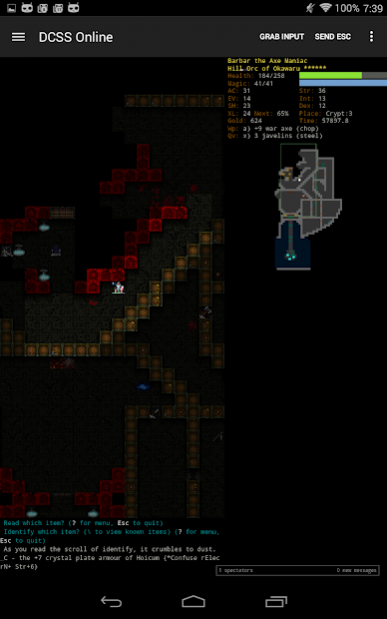DCSS Online 1.0.5
Free Version
Publisher Description
Dungeon Crawl Stone Soup is an open-source, single-player, role-playing roguelike game of exploration and treasure-hunting in dungeons filled with dangerous and unfriendly monsters in a quest to rescue the mystifyingly fabulous Orb of Zot.
Online play is available on a handful of different WebTiles servers. Due to the way input works on Android keyboards, playing on one of these servers was impossible - until now!
DCSS Online acts as a middleman to pass along your input from your Android device to the WebTiles interface. Because of the large number of keybindings required to play, we recommend using Hacker's Keyboard, also available on Google Play.
This is an unofficial app and we aren't affiliated with the original DCSS developers. This was made because we wanted to be able to play DCSS online on Android but couldn't, and now we're sharing it with you!
There are NO IAPs or ads - it's totally free!
About DCSS Online
DCSS Online is a free app for Android published in the Adventure & Roleplay list of apps, part of Games & Entertainment.
The company that develops DCSS Online is Brian Newtz. The latest version released by its developer is 1.0.5. This app was rated by 1 users of our site and has an average rating of 3.0.
To install DCSS Online on your Android device, just click the green Continue To App button above to start the installation process. The app is listed on our website since 2018-12-24 and was downloaded 54 times. We have already checked if the download link is safe, however for your own protection we recommend that you scan the downloaded app with your antivirus. Your antivirus may detect the DCSS Online as malware as malware if the download link to com.newtzgames.dcssonline is broken.
How to install DCSS Online on your Android device:
- Click on the Continue To App button on our website. This will redirect you to Google Play.
- Once the DCSS Online is shown in the Google Play listing of your Android device, you can start its download and installation. Tap on the Install button located below the search bar and to the right of the app icon.
- A pop-up window with the permissions required by DCSS Online will be shown. Click on Accept to continue the process.
- DCSS Online will be downloaded onto your device, displaying a progress. Once the download completes, the installation will start and you'll get a notification after the installation is finished.